Before registering for the conference, you need to register to our management service, FEUZ, by clicking on “Registrarse”:

You will be redirected to the user registration form. Please, fill the fields with the corresponding information selecting your identification document type, and then click on the green button:
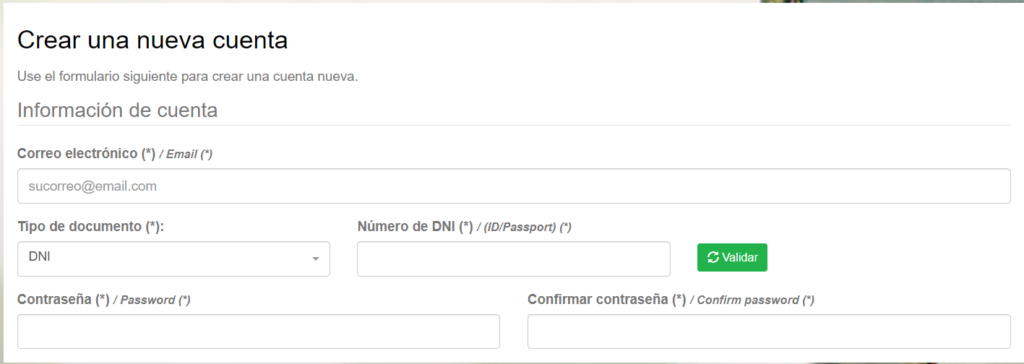
If your data is in the correct format, then below the first form a new form will appear, where you need to fill in your personal information. After filling in the form, please click on “Registrar”.
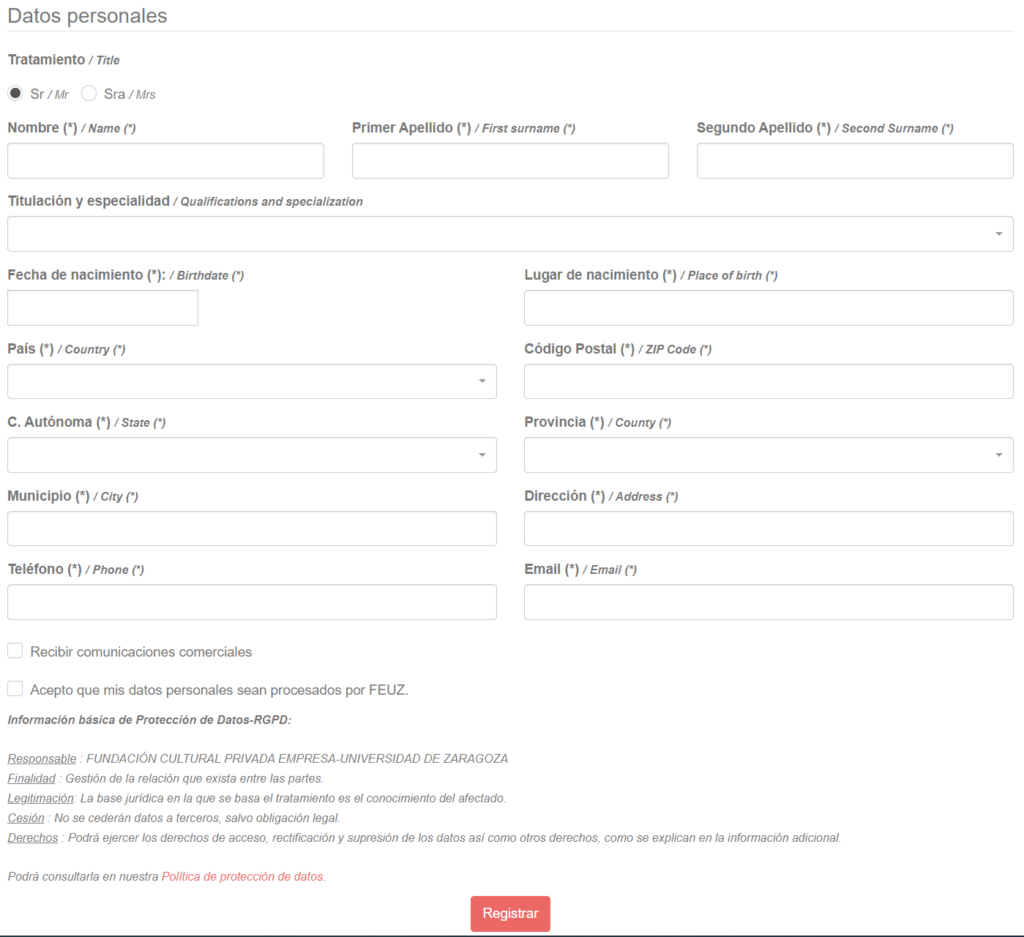
You will then be redirected to the login page. Enter with the email and password that you provided in your user registration form.
Now you can register for the event. Please, first indicate if you need an invoice. If you do, a form will appear for you to fill in the required information: 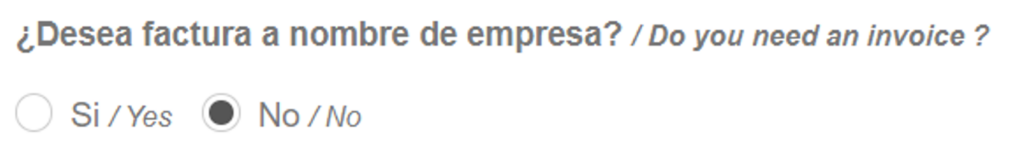
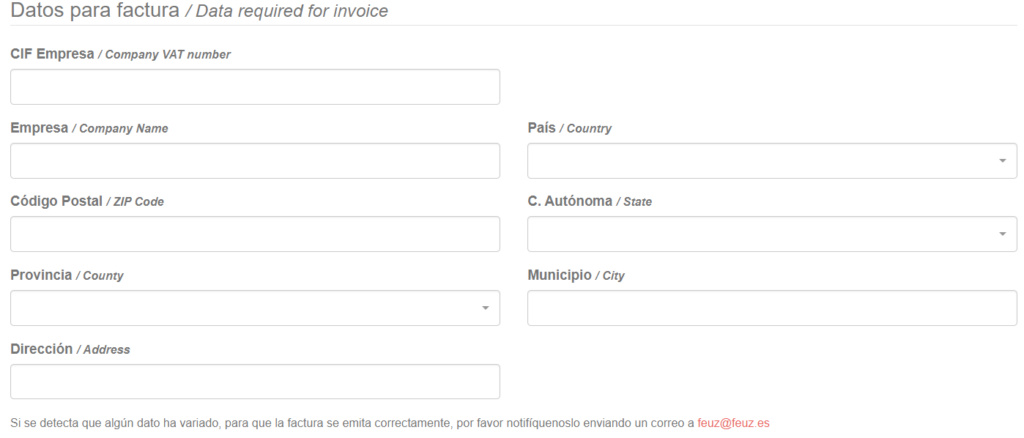
In the following section you will be able to choose your type of registration.
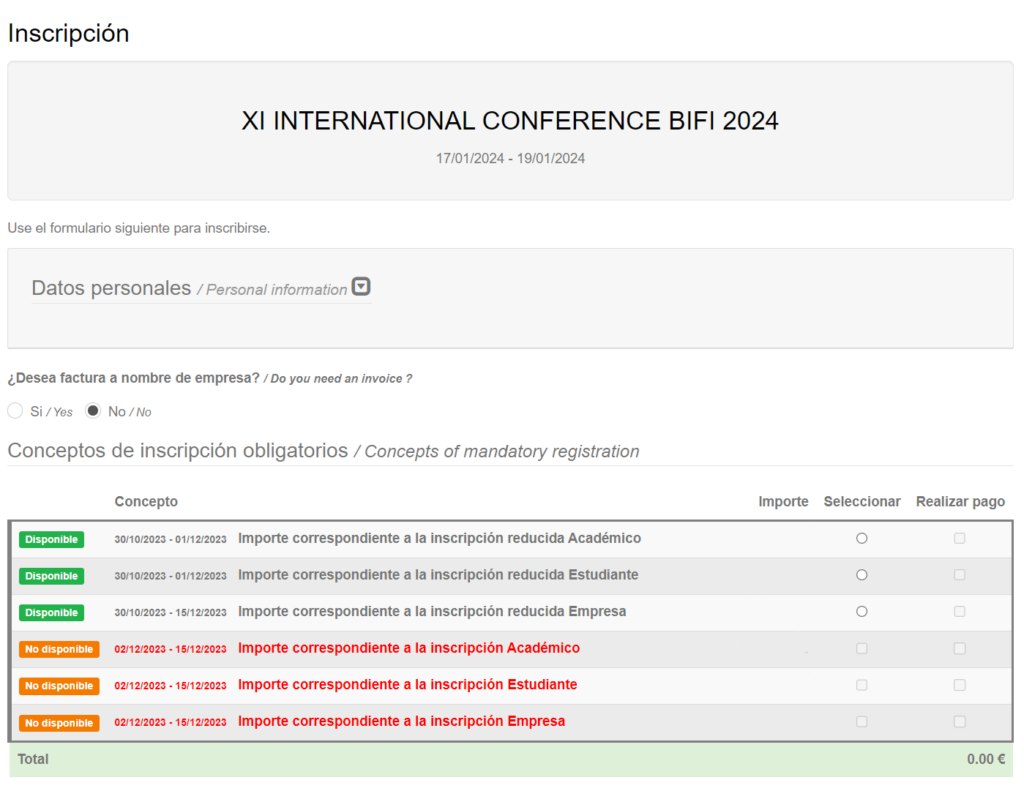
Below you will be required to choose a payment method. If you choose bank transfer, the necessary information will be provided below the selection box. If you choose credit card, after completing the registration, you will be redirected to the payment gateway.
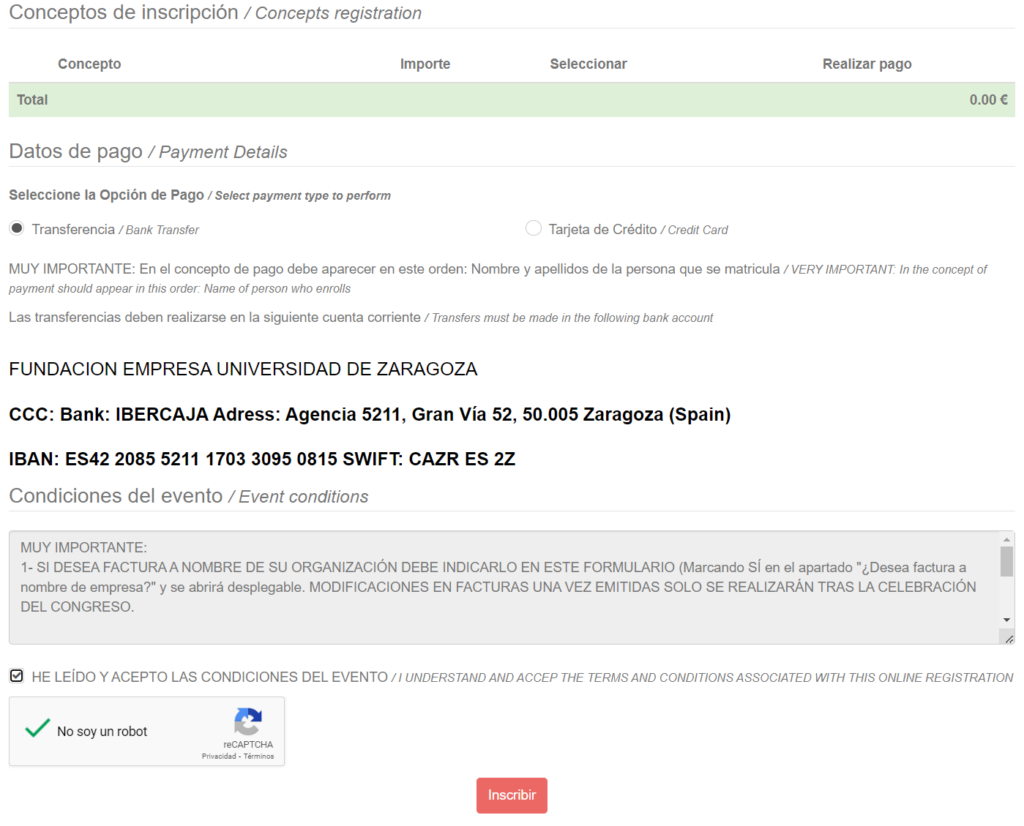
Finally, check the Terms and Conditions Agreement checkbox, the Captcha checkbox, and click on “Inscribir”. You will receive an email confirming your registration. Please remember that the registration will be valid only when we receive your payment.